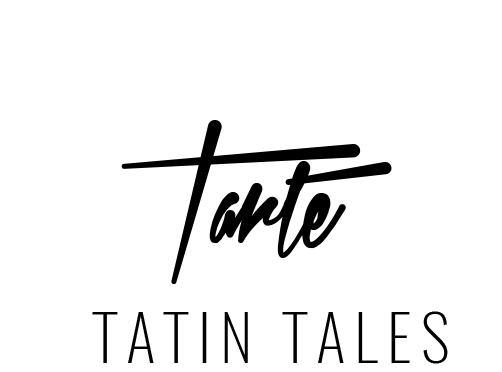My love-hate relation with Zoom
Henry Wadsworth said once: “There was a little girl, Who had a little curl, Right in the middle of her forehead. When she was good, She was very good indeed, But when she was bad she was horrid.” That is the way I view the virtual technology we are forced to use today. Be it for our home entertainment, to help our children with on-line learning or to meet our clients, technology is an ever-present necessity in these days of social distancing. When it works well—Zoom, Skype, Facetime or live-streaming—it can be a game changer. But, when it doesn’t, it can be very annoying. But that is only half of the problem. We humans are responsible for the other 50 percent of the challenge when we don’t know how to use it properly.
EVEN THE PROS MAKE MISTAKES
A perfect example was the recent livestreamed 90th birthday concert celebrating master composer and lyricist Stephen Sondheim. It was riddled with technical glitches not to mention that the show started 35 minutes late! The host, actor Raul Esparza, joined the live link and began chatting with the director not realizing he was being broadcasted. To further complicate things, his follow-up link was completely mute as he spoke to the camera. Eventually, things were corrected and the mega stars such as Meryl Streep, Patti LuPone and Lin-Manuel Miranda went on to give remarkable performances, all done remotely. However, some of the viewers watching this celebration on their computers or televisions lost interest and turned it off in frustration.
MURPHY’S LAW RULES AGAIN
Over the past five months during lockdown, I’ve participated in wine tastings, board meetings, virtual travel experiences, all virtually. In almost every instance there was some technical problem. Last month I attended a Zoom memorial honoring the life of Carol Brock, the 96-year-old founder of Les Dames d’Escoffier, a professional women’s organization. It was scheduled to start with a video of her life which, coincidentally, I had produced. While the meeting leaders had practiced the day before to make sure the video was flawlessly integrated into the memorial, Murphy’s law ruled. “Anything that can go wrong, will go wrong.” The video ran but with no sound. After a minute, the curtains went down on the video. What should have been a glorious kickoff for an important gathering, fizzled out like a balloon losing all of its air disappointing everyone.
To make matters worse, several of the 250 attendees did not know how to activate Zoom’s audio or video buttons. When a blue latex glove came into view on the screen grid and we heard someone giving orders to their presumed caregiver, talking over the host, we knew we were in trouble. Even when the host asked the individual to mute her audio, the problem persisted as she didn’t know where the tab was on her screen.
KNOWING WHEN TO TURN OFF YOUR CAMERA
Another person showed up in bed in her bathrobe thinking she had turned off her video. It got worse. One participant went off to the bathroom and when she returned, she zipped up her pants and rearranged her clothing in full view of the camera. Talk about being distracted.
As an on-line platform for people to come together virtually, Zoom has been revolutionary. It provides a means for on-line teaching, business meetings, family gatherings and more. Last month, my friend Joan Brower participated in three weddings on Zoom, each one of them with some small technical issue. Another pal, food scientist Diane McComber, witnessed her eldest grandchild get married but the audio was off so she missed the vows completely. Diane jokingly wondered if “to honor and obey” was included or deleted as she had done when she married years ago.
BEING AWARE OF WHAT’S GOING ON AROUND YOU
We’ve all suffered through Zoom meetings where people talk over each other—there is always at least one attention hog in every group who commandeer the microphone. Often people are not even aware of what is going on within their space. While little children accidentally wandering into the camera’s view can be charming, seeing someone’s hairy cat crawl all over their head, then wrap its body around their shoulders like a shawl can be off putting.
CATCHING A GLIMPSE OF THE UNEXPECTED
Sometimes accidents happen which are out of anyone’s control. Such was the case when CNN anchorman Chris Cuomo was captured on Instagram Live au naturel standing outside the window of his home where his wife was engaged in a yoga session. Luckily the 49-year-old is quite buff. While the video was quickly taken down, some of the “eagle eye” yoga followers were able to grab a screen shot.
A HOST WHO KNEW WHAT SHE WAS DOING
These are just a few examples of what can go wrong during a virtual session. However, this is not always the case. Sometimes, things are perfectly under total control. Last month, for example, I was invited to a 70th birthday party for a good friend. It was a positive experience from beginning to end because it was flawlessly organized. It came with a detailed evite which explained how the event was to unfold. It even included a tutorial in how to change your background.
To put everyone in a celebratory mood, each guest was invited to prepare a 30-second toast. We were encouraged to dress up for the virtual party, too. Everyone came equipped with nice things to say about the guest-of-honor. Whereas most Zooms are monopolized by a few extraverts, this one engaged everyone allowing each person to participate actively.
The Zoom birthday party began with a short power point showing milestones from the honoree’s life. Naturally, Murphy’s Law raised its ugly head but only for a few seconds. Fortunately, the master of ceremonies was prepared with a back-up plan having anticipated potential technical malfunctions. Within a few seconds, the presentation was back up because the organizer had sent it in advance to someone else who put it back up immediately. We barely noticed the problem as it was handled so smoothly.
Before we spoke the honoree said a few words to explain how each guest had impacted her life. Not only did the introduction set us up for our toasts—like a straight man warming up the crowd before the comedian takes the stage—it also helped unify the group as most of us did not know each other. The careful planning and flawlessly executed run-of-show, guaranteed that everyone would remain engaged the entire time.
FEELING EXPOSED AND VULNERABLE
Are you one of those individuals who is anxious when participating in a Zoom session? I am. Why? Because I hate looking at myself on the screen during the calls. It makes me feel exposed and vulnerable. Subsequently, I rarely actively participate. That illuminated box around your face when you speak is also unnerving, to say the least.
WHAT ZOOM LACKS
Zoom is not the only platform with issues. Most apps share the same possibility for technical distractions such as out-of-synch audio, blocking and jerkiness. Yes, all of us accept that on-line technology can provide indispensable tools. However, the side effect are disturbing. According to Kate Murphy in her recent New York Times article (https://www.nytimes.com/2020/04/29/sunday-review/zoom-video-conference.html) neuroscientists, psychologists and computer scientists are finding “the distortions and delays inherent in video communications can end up making you feel isolated, anxious, and disconnected.”
Another challenge is that the virtual format lacks many of the subtle social cues—such as eye contact and other non-verbal signals—normally present in face-to-face conversation. Not having them, it is hard for us to establish a context for the discussion which in turn, makes it challenging to form our responses. The end result? We are left feeling fatigued, uncomfortable, and unsatisfied.
A MULTI-MEDIA EXPERT TO THE RESCUE
All of these criticisms aside, our virtual world seems to be here to stay. Zoom appears to be one of the most popular platforms these days for video conferencing and chats. As I am still a novice using it, I turned to my pal and technical expert, Jodi Daley, for some guidance. Jodi is a multi-media guru who offers a range of services including producing amazing videos and commercials, media training and most recently video conferencing etiquette called Daley Shift. For the full experience, check out her website at www.westendproducitonsny.com or call her at 212-873-9165.
For this week’s post, our guest contributor, Jodi, has graciously pulled together her top ten tips for novices to improve their level of comfort and confidence when using Zoom:
JODI DALEY’S TOP TEN TIP
1. Figure out zoom (or webex, teamviewer, FaceTime) BEFORE you are supposed to be involved in the event or conversation. That means download the software and make yourself familiar with it ahead of time. Literally, GOOGLE a "how to" video. There are about a thousand of them. And if you need to, do a practice run with a friend or family member.
2. Place your computer at EYE LEVEL. If that means putting a pack of Paper towels under your laptop on the coffee table, DO IT. Nobody wants to be looking up your nose for an entire conversation. If you're using a cell phone, invest in an 18" tabletop tripod or just stack some books so you're not holding the phone throughout the conversation. Nobody wants to get seasick watching you jostle your cell phone for the duration of a call.
3. Be an active listener and don't talk over other people. It's not polite in person and it's even more painful on a call. Signal that you'd like to speak. Nod. Smile. Be engaged. Signal when you'd like to speak.
4. Be cognizant of what your surroundings sound like...not just to you, but to others. The charm of the cicadas, crickets or chirping birds is not so charming when they are brought into a zoom call. They are no longer the peace and quiet of suburbia. They are the deep jungles of the Amazon.
5. Use Headphones. There is nothing more awkward than watching one participant continuously lean in with that universal look of "what did he say?" throughout a meeting or call.
6. Use your mute button...a LOT. Know it. Understand it. Love it. Appreciate it. Turn it on while you're not talking. Turn it off when you speak. It makes a difference. I recently was on a call and one of the participants was a gentleman who WHEEZED like a dying elephant until blessedly, he realized he was not muted. Fortunately, he was not expiring during the call, but I have no idea what anyone else was saying for those five minutes.
7. Know your background. Do not sit in front of a window. You will appear in silhouette and unless you are in witness protection, that's probably not what you want. Neither do you want to be sitting in front of a collection of refrigerator art. Charming as those four-years-old’s Jackson Pollacks and awkward family pictures are to you, to others they are just visual noise.
8. Dress, at least a little. Comb your hair, shave. Women: wear a bra. Men: wear a shirt. You may be home, but a zoom call invites people into wherever you are. And unless you are Gigi Hadid or Bradley Cooper, spare us your unclothed or unkempt physique.
9. Don't eat on a call. The lovely leftover spaghetti being slurped from Tupperware can wait. Watching anyone eat, I don't care if it's Kate Middleton, is at times disgusting and always awkward.
10. And lastly, be aware of time. Have a designated start and stop time and stick to it. This is not a dinner party where the host has built in the "fashionably late" 1/2 hour for cocktails and is hoping that the drunk neighbor doesn't stay until 2:00 a.m. This is a group of people trapped in one space, relatively motionless, waiting to engage with each other for whatever reason. Be on time. Engage. Then wrap it up.
WHEN IN DOUBT, HIRE AN EXPERT
During lockdown we all hunger for that good, old fashioned face-to-face human encounter. However, instead we are chained to our computers and smart phones and need to access technology to “see” others. We owe it to ourselves and everyone else to learn how to effectively use this technology. While we wait for the vaccine to liberate us from Covid-19, we might as well make the best of the situation with maximizing our video conferencing and chats. And, until you master the art of being a competent meeting host (the person who runs the logistical side), please reach out to an expert for help. Event planners or wedding planners can fill this void. Take advantage of their expertise. And, don’t forget to also put your cat in a cage before signing into the meeting!